Reliable and convenient cryptocurrency exchange
Our main value is our reputation and the trust of our customers, as evidenced by over 5,000 positive reviews.
Choose an exchange direction from the lists below
 Bitcoin
Bitcoin
 Change
Change
 Bitcoin
Bitcoin Ethereum
Ethereum Cardano
Cardano Binance-Coin
Binance-Coin Dash
Dash Dogecoin
Dogecoin Litecoin
Litecoin Monero
Monero Tron
Tron USDT(TRC-20)
USDT(TRC-20) USDT(ERC-20)
USDT(ERC-20) ShibaInu
ShibaInu Solana
Solana USDC
USDC TONCOIN
TONCOIN Avalanche
Avalanche Chainlink
Chainlink Bitcoin-Cash
Bitcoin-Cash Polkadot
Polkadot DAI
DAI Kaspa
KaspaBTC
By clicking the button, you agree to the Rules
 Ethereum
Ethereum
 Change
Change
 USDT(TRC-20)
USDT(TRC-20) USDT(ERC-20)
USDT(ERC-20) Revolut
Revolut Payoneer
Payoneer Skrill
Skrill PayPal
PayPal Visa/Mastercard(USD)
Visa/Mastercard(USD) Payeer
Payeer SEPA
SEPA CashApp
CashApp Wise
Wise USDC
USDCETH
By clicking the button, you agree to the Rules





How to Exchange Cryptocurrency from Trust Wallet to PayPal via Uk-exchange.com
With the rising popularity of cryptocurrencies, many users seek ways to exchange their digital assets for traditional currencies conveniently. If you have cryptocurrency in your Trust Wallet and want to convert it to PayPal funds, Uk-exchange.com offers a seamless and registration-free process. Here’s a step-by-step guide on how to exchange your cryptocurrency from Trust Wallet to PayPal using Uk-exchange.com.
1. Step 1: Set Up Trust Wallet
Before you begin the exchange process, ensure your Trust Wallet is set up and funded with the cryptocurrency you wish to exchange. Trust Wallet supports a variety of cryptocurrencies, including Bitcoin (BTC), Ethereum (ETH), and many others.
Download Trust Wallet: If you haven’t already, download Trust Wallet from the App Store or Google Play Store and install it on your device. Create a Wallet: Open the app and follow the instructions to create a new wallet. Ensure you back up your recovery phrase securely. Add Cryptocurrency: If you don’t have any cryptocurrency in your wallet, you can buy some directly through the app or transfer from another wallet or exchange.
To get started with Trust Wallet, download the app from the official website or directly from the app stores depending on your device's operating system. For Android users, you can download Trust Wallet from the Google Play Store and for iOS users, it is available on the App Store.
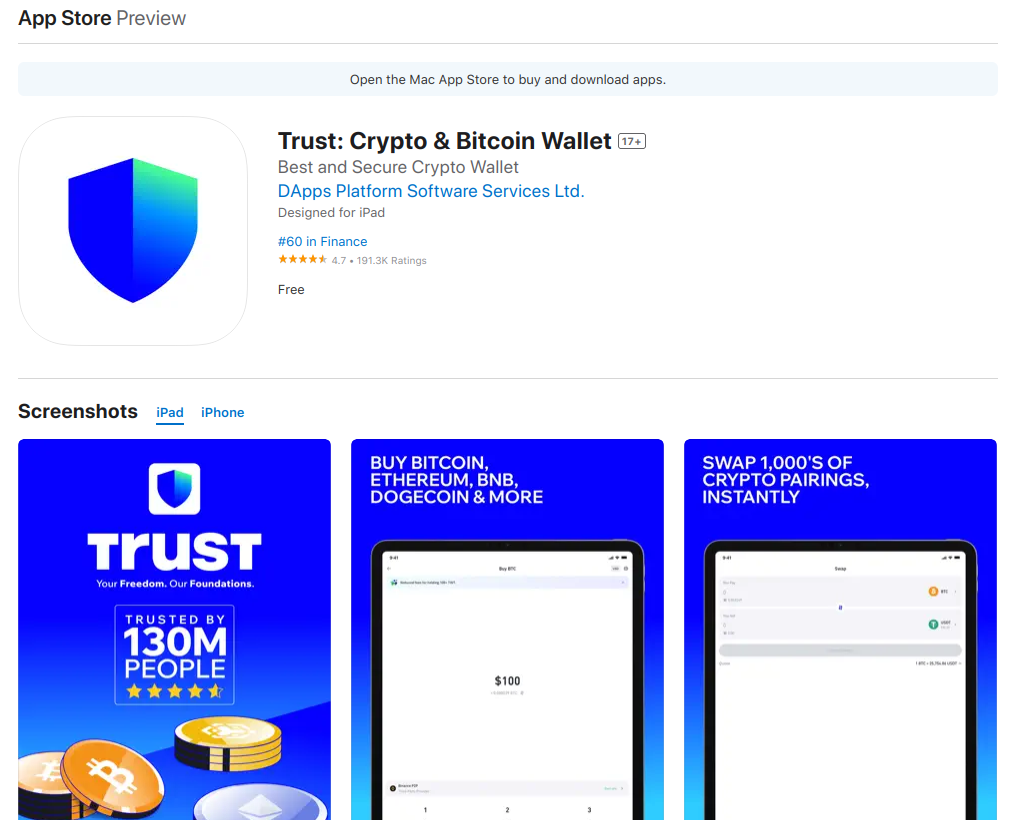
For more detailed instructions on setting up and using Trust Wallet, you can watch this comprehensive YouTube tutorial or this detailed guide on YouTube.
Step 2: Visit Uk-exchange.com
Uk-exchange.com is a user-friendly platform that allows you to exchange cryptocurrencies without the need for registration.
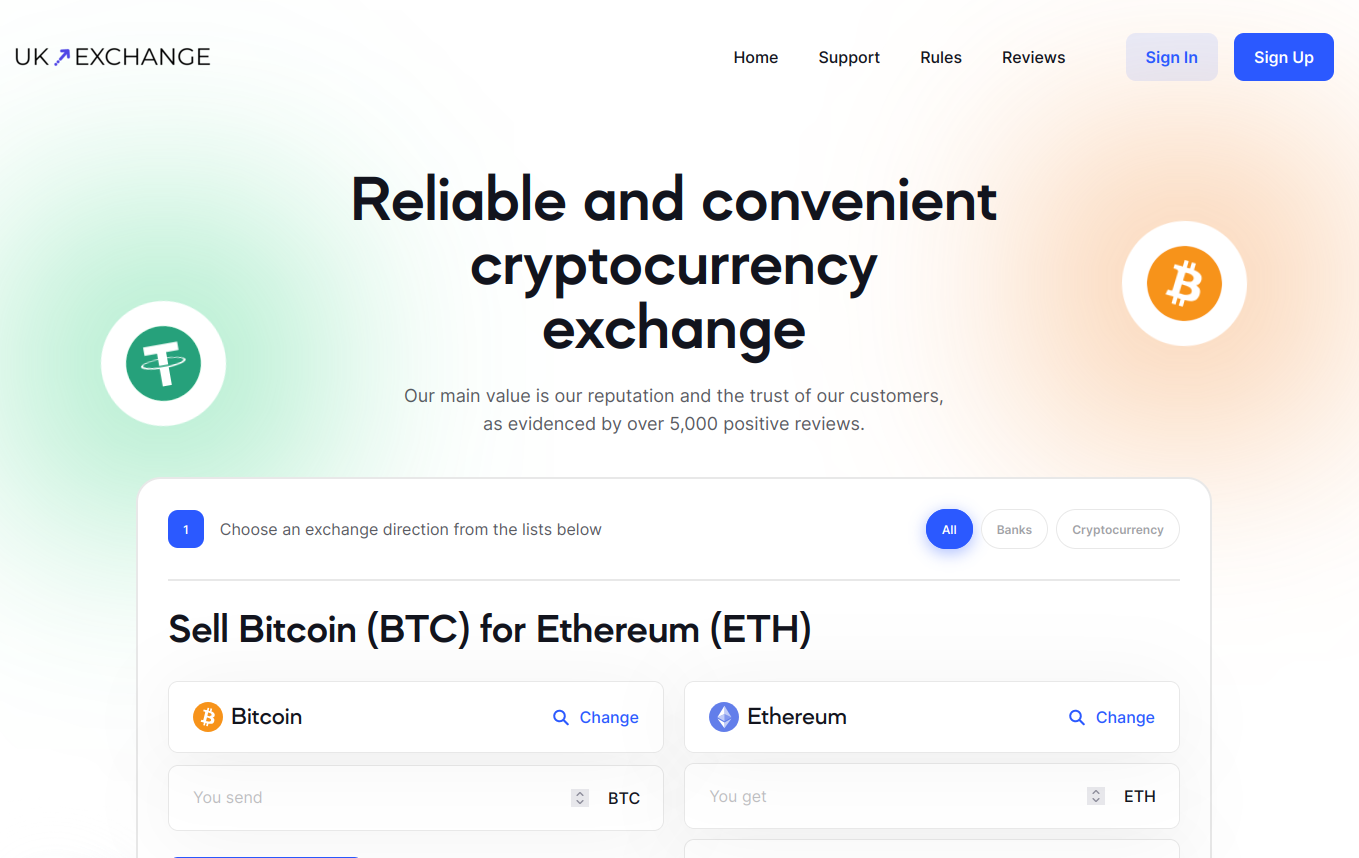
Open Your Browser: Go to your preferred web browser and navigate to Uk-exchange.com. Select Your Exchange Pair: On the homepage, you will find options to select the cryptocurrency you want to exchange and PayPal as your receiving method.
Step 3: Fill in Exchange Details
Choose Cryptocurrency: From the dropdown menu, select the cryptocurrency you wish to exchange (e.g., Bitcoin). Enter Amount: Specify the amount of cryptocurrency you want to exchange. Enter PayPal Details: Provide your PayPal email address where you want to receive the funds.
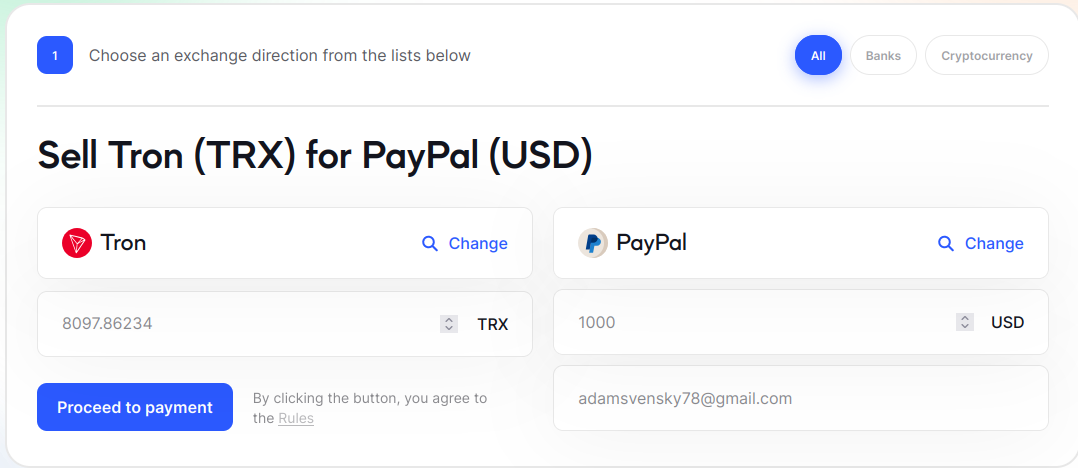
Step 4: Generate the Wallet Address
Generate Address: Uk-exchange.com will generate a unique wallet address for you to send your cryptocurrency. Copy Address: Carefully copy the generated wallet address. Ensure there are no mistakes as cryptocurrency transactions are irreversible.
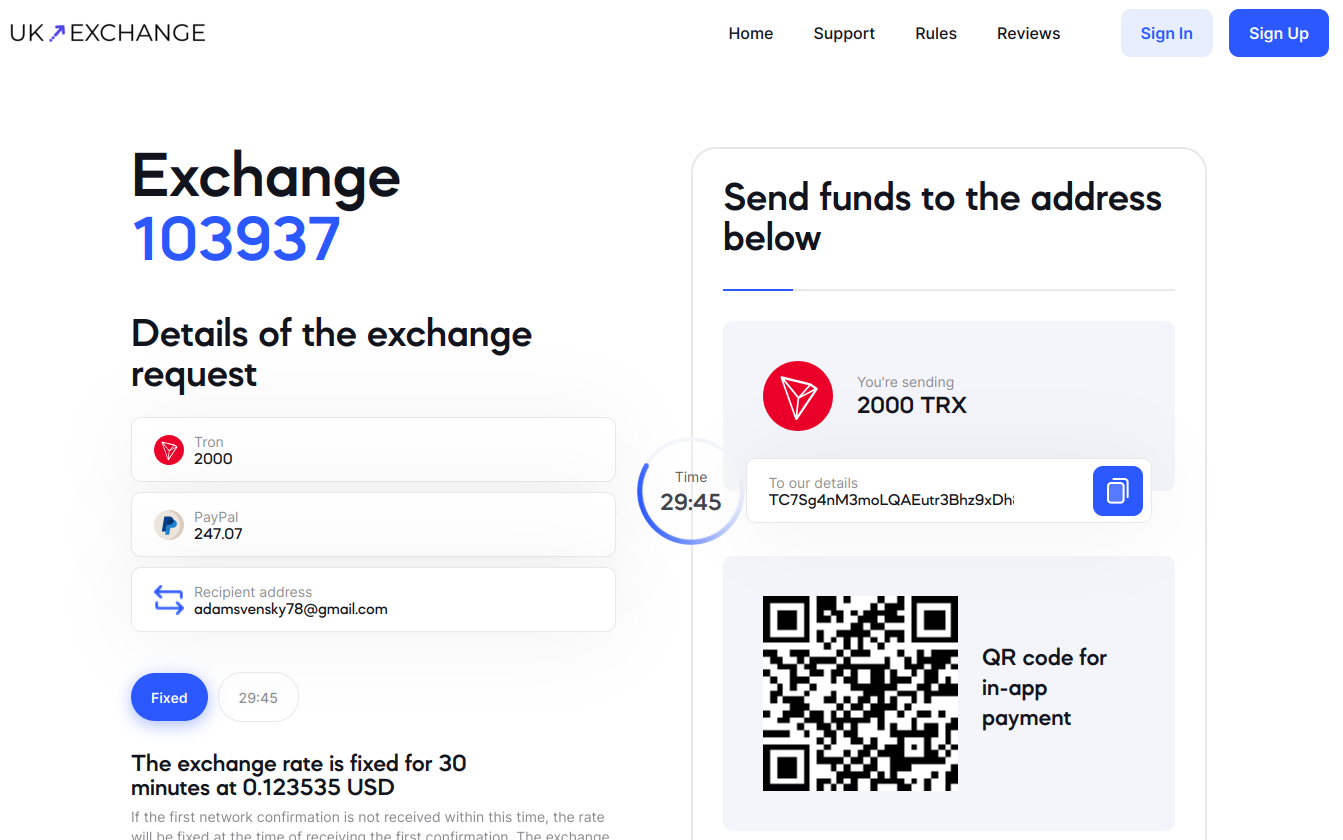
Step 5: Send Cryptocurrency from Trust Wallet
Open Trust Wallet: Open your Trust Wallet app on your mobile device. Select Cryptocurrency: Tap on the cryptocurrency you are exchanging. Send: Tap on the “Send” button and paste the wallet address you copied from Uk-exchange.com into the recipient field. Enter Amount: Enter the amount of cryptocurrency you wish to send. Confirm Transaction: Double-check all details and confirm the transaction. Depending on the network, it may take a few minutes for the transaction to be processed.
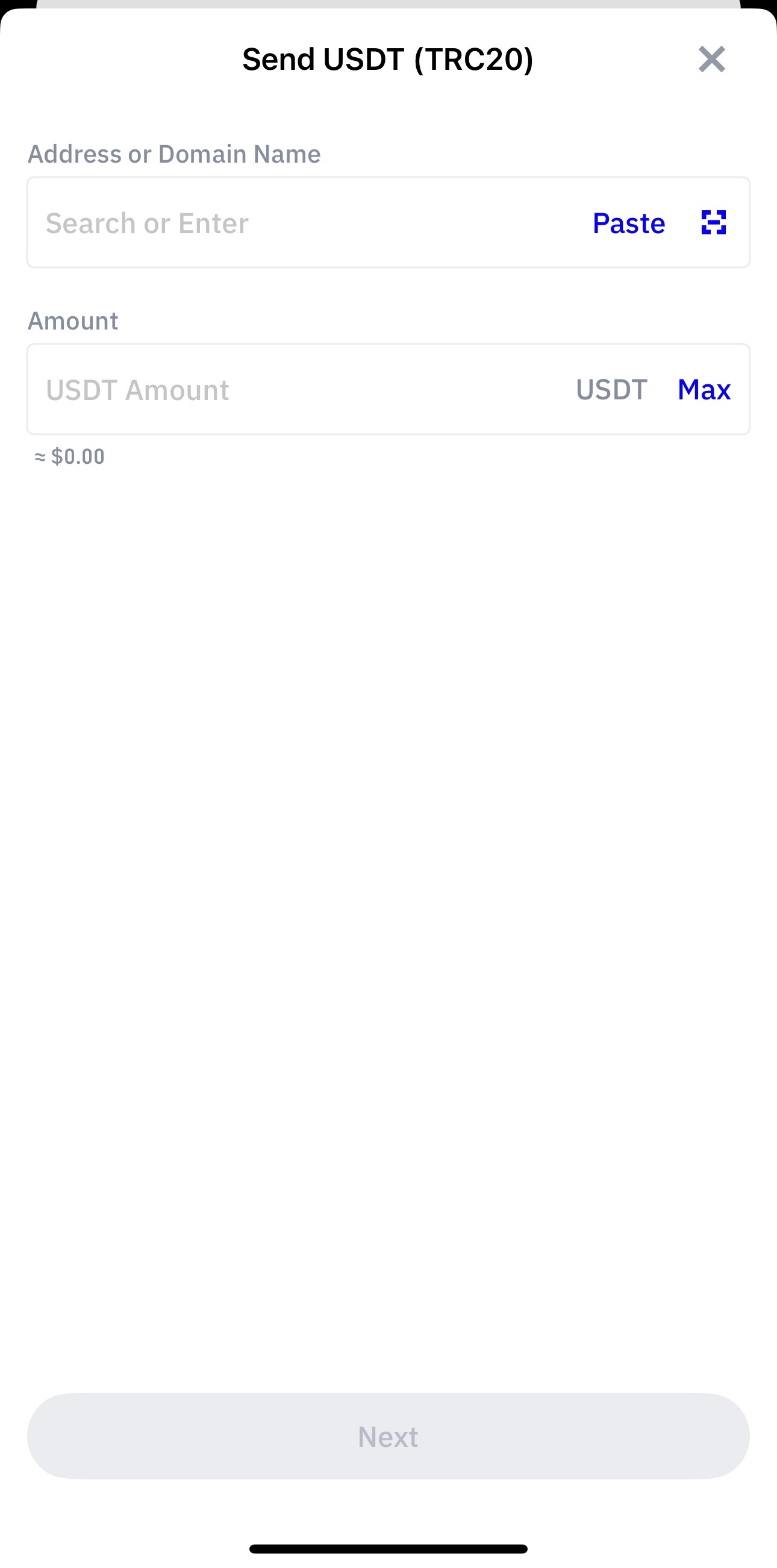
Step 6: Receive Funds in PayPal
Once Uk-exchange.com receives your cryptocurrency, they will process the exchange and send the equivalent amount to your PayPal account.
Check PayPal Account: Log into your PayPal account to confirm that the funds have been received. This process can vary in time depending on the cryptocurrency network and Uk-exchange.com's processing speed.
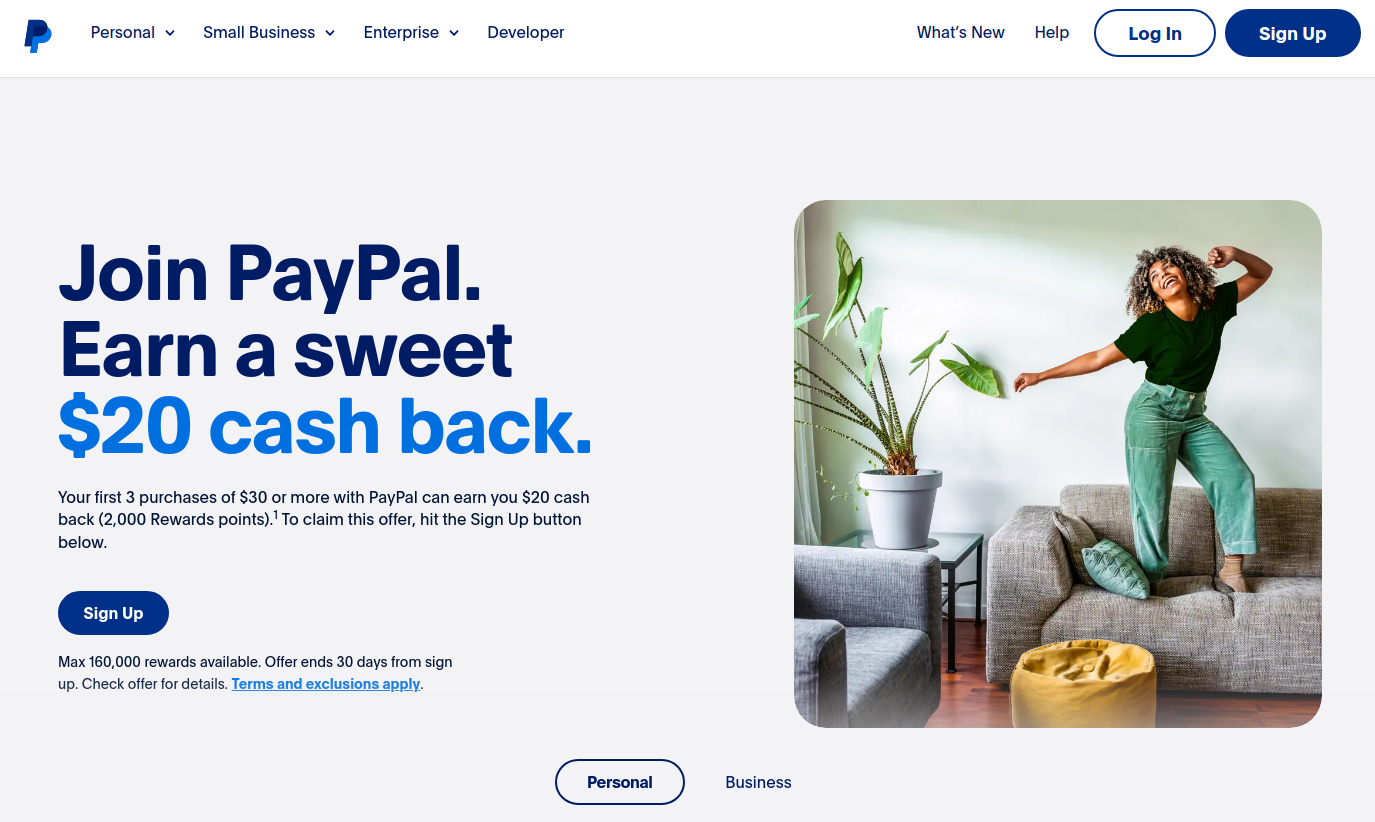
Tips for a Smooth Exchange
Double-Check Addresses: Always double-check the wallet address before sending cryptocurrency to avoid any loss of funds. Network Fees: Be aware of network fees associated with cryptocurrency transactions. Ensure you have enough cryptocurrency to cover both the exchange amount and any applicable fees. Customer Support: If you encounter any issues, contact Uk-exchange.com’s customer support for assistance.
Conclusion
Exchanging cryptocurrency from Trust Wallet to PayPal via Uk-exchange.com is straightforward and convenient. By following these steps, you can quickly convert your digital assets to traditional currency without the hassle of registration. Ensure you follow all security measures and double-check transaction details to enjoy a smooth exchange experience.
Our advantages
>5 thousand reviews
On independent platforms
Over 200
Exchange directions
15 minutes
Time of processing
24582 clients
Make exchanges
2016
Beginning of work
425000
Exchanges for 6 years
If you're looking for a trustworthy and efficient exchange service, uk-exchange is the way to go. Their platform is secure, and the transactions are always processed quickly. Highly satisfied with their service.
I've been using uk-exchange.com for all my cryptocurrency exchanges, and I'm impressed by their speed and reliability. The interface is user-friendly, and customer support is always ready to help. Highly recommend!
Uk-exchange.com is the best exchange service I've used. Transactions are quick and hassle-free. Their security measures give me peace of mind, knowing my funds are safe. Excellent service!
Swapping cryptocurrencies on uk-exchange.com is a breeze. The process is straightforward, and I've never encountered any issues. Plus, their rates are competitive. Definitely my go-to exchange.
uk-exchange.com offers an exceptional exchange service. The platform is intuitive, and transactions are processed promptly. I've recommended it to my friends, and they've all had positive experiences too.
I've had nothing but great experiences with uk-exchange. Their exchange process is smooth, and their customer support is top-notch. It's a trustworthy platform that I use regularly.